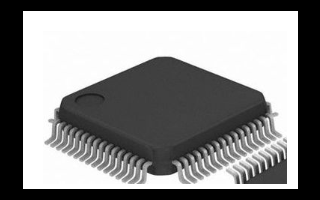Communication principle of USB interface:
1. USB device access
The +5V power supply in the USB interface not only provides a small current supply for the external setting, but also serves as a detection function.When the USB setting is inserted into the USB interface, the +5V power supply of the host will be communicated with the USB device through the USB sideline.The control chip of the USB peripheral will check whether the USB device is connected to the USB port of the host through two 10K resistors.If one of these two pins is at a high level and the other is at a low level, it means that the USB peripheral is normally connected to the USB interface. At this time, the control chip of the peripheral starts to work and sends out DATA through DATA+ and DATA-.When the host receives the data, it will be prompted to find the new hardware and start installing the new hardware driver.
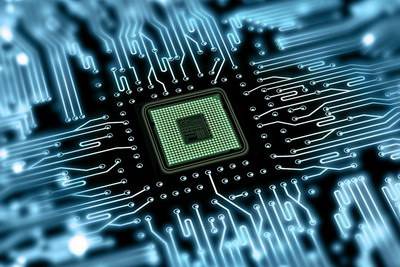
2. Identification of USB devices
When the USB peripheral sends out data, it includes the device name, model and other relevant parameters of the device itself, and the host displays the name and model of the discovered new hardware on the monitor based on the information.
More to the point: if the price of flash memory were lower today, we could store the drivers for scanners, printers, and digital cameras inside the device.When the host needs a driver, it can be read directly from the device internal, also no longer need to drive the CD and install the driver and other tedious procedures.
Power supply method of USB interface of the main board:
Since the PENTIUM586 host listed, in the motherboard has been integrated with the USB1.0 standard interface, so far in the market universal USB2.0 interface, but its power supply method is not the following three methods.
1. Direct supply of main +5V power supply
P6SEP - ME most of the main board (such as elite, msi of MS - 6368) has used the main power supply + 5 v power supply, and near the keyboard interface has a jumper to choose, to change the USB power supply, power supply as the power of the + 5 VSB to support the mainboard remote sensei, network boot, the realization of the function of the keyboard mouse boot.When using the main power supply, for the power to stop working after shutdown, all provided by the main power supply voltage output will stop, so I can't provide the mainboard boot function, so if we are checking at the motherboard manual remote sensei or network boot, but it can not be achieved, best check the motherboard has a jumper wire is set correctly.
Part of the motherboard declared shutdown CD function, also must have matching power support, otherwise in the state of complete shutdown also can not achieve the CD function, because the host in the power off only +5VSB power output, and the current is limited to 1.5a, and 16XDVD drive working current +5V is 1.3a, +12V is 1.5a.
2. Auxiliary power supply directly
Some motherboards, such as panzheng ep-4g4ae motherboard, USB interface and mouse interface to use the secondary power supply of +5VSB power supply, there is no jumper on the motherboard can be selected, so as long as the use of photoelectric mouse, turn off the mouse light and keyboard light chang liang, can not be closed.
3. Control the power supply through the power supply adjustment tube
In order to ensure the good working status of most high-end motherboards, good protection measures are set for their USB power supply interfaces, and the power supply part is set with inductance and capacitance filtering, and the recoverable protection resistance limits the power supply current.In addition, a power supply regulating pipe is used to control the on-off of power supply.When the USB device fails or the wiring plug is reversed, the power supply tube will stop at the output to prevent further expansion of the fault when the current is too large due to the positive-negative short circuit.After troubleshooting, the motherboard will automatically restore the power supply of USB interface to ensure the normal use of the device.
Solutions to the problem of insufficient power supply of mobile hard disk:
1, for the motherboard on the USB interface jumper can change the power supply mode of the host
When the mobile hard disk can not be used normally, we can try to change the power supply way, the original auxiliary power supply +5VSB power supply to the main power supply +5V power supply, to see whether the mobile hard disk can be used normally.
Note: we usually use ATXV2.1 version of the switching power supply, can only provide +5 vsb1.5a current.However, in fact, most manufacturers of switching power supply in order to reduce the production cost, for the power supply of +5VSB some use low-frequency transformers to directly reduce the voltage, and then through 7805 stabilizer block voltage stabilizer to the host;Some use a single self-excited switching power supply circuit, a separate 3-5w switching transformer to provide +12V dc voltage, and then after 7805 voltage regulation to the host.The main function of the auxiliary power supply in the host is to provide startup circuit, network wake up, M wake up, keyboard start up and other functions. In general, this part of the circuit requires less current for the auxiliary power supply, so most hosts will not have any problems using this kind of power supply.Since 7805 in the case of adding standard heat sink to the output current of 1.5 A, most manufacturers in the production and don't use heat sinks or use A small piece of radiator, so its output is only A maximum of 500 ma waves, especially in the large current job for long, because 7805 calorific value is large, output current will work with temperature rising and falling, will cease to globe temperature output.Therefore, when the USB interface of our motherboard is powered by +5VSB, we will use the mobile hard disk at this time, there will be a problem.
For the host machine that can only use the auxiliary power supply, if this problem occurs, you can try to replace the switch power supply of the big power brand to solve the problem.
2, for the power supply current is strictly limited host
Because the system board manufacturers in order to ensure the normal use of performance, the use of electronic circuit to ensure that each USB output current is 500 ma, so for the mobile hard disk cannot be used, we can only change the large capacity of low power consumption 2.5 "hard drive is used, or is the use of an external power supply of mobile equipment to ensure the normal use.
3. Auxiliary power supply through other USB interfaces or PS/2 interfaces
Two USB interface under the keyboard, mouse, the power supply is the mouse and keyboard are from the same way, the majority of the circuit on the PCB board is directly together, so when the mobile hard disk cannot be used, even if we plug in PS / 2 interface, for the increase of the electric current will not change much, mobile hard disk still can't use most of the time.At the same time, it is possible to burn the interface and control chip when the PS/2 interface is plugged on line, which requires special attention.
In general, the power supply of USB hard disk is directly from USB +5V.Note that some removable hard disks have two USB ports, but the one on the side is not a data interface. When the power supply of the main USB data interface is insufficient, it is set to provide a large current to ensure the normal operation of the removable hard disk.But in fact, the power supply of the two rear or front USB interfaces on the motherboard is taken from the same circuit, that is to say, no matter using one or two USB devices, the total power supply current is limited to a certain range, especially for the power supply of the host with poor performance or low power performance.So when we encounter the use of more than 40G high-speed mobile hard disk often appear power supply shortage, can not be used normally.At this point, even if we connect the two USB ports can not meet the needs of hard disk power supply, still can not be used.
However, this situation can be used for those with 4 or 6 USB ports in the front, or more than 4 USB ports in the rear, because usually the power supply of a USB port is one USBHOSTHUB, which supports two USB ports and USES a group of power supplies together, and different groups of USB ports use different power supplies.Be careful not to connect to a set of USB ports.
4. Use external power supply for direct power supply
For 3.5 "of the mobile hard disk, because the working current is big, so for the support of this kind of hard disk mobile hard disk box, use with an external power source to provide extra + 12 v and + 5 v power supply, so the basic does not exist because of insufficient power supply current and produce" can be found that mobile hard disk but not drive in the "my computer" display ".
For the mobile hard disk with more than 40G of 2.5 ", because its working current is getting larger and larger, the power supply of +5V of some high-speed hard disks has reached 1A, so the working current of the hard disk only relying on the USB interface can no longer satisfy the normal working of the hard disk.Most of the performance is: mobile hard disk in some machines can work normally, in some machines can only find mobile hard disk, but no disk symbol display;Some will also be in part of the machine can sometimes read disk, sometimes can not read disk;Copy small files can work normally, but copy a large file such as the movie music, there will be data loss, disk loss.Therefore, it is recommended to provide external power supply for the 2.5 "mobile hard disk with large capacity, so as to ensure the stable operation of the mobile hard disk.
Examples of failures:
1, a compatible front USB interface can use mobile hard disk, rear USB interface can not use
The customer reported that he had bought a new 20G mobile hard disk, but there was a problem when using it on his own computer. When using it on the front USB interface, the hard disk's reading and writing were normal and there was no problem.However, when plugged into the rear USB interface, you can only hear the "gurgling" sound of the hard disk, and the disk symbol appears, but you can't read or write the data of the hard disk.This problem is because the power supply of the front USB interface is directly taken from the +5V power supply, while the rear USB interface and the keyboard use the same set of power supply. There is a jumper cap next to the keyboard interface, which can be used to change the power supply source of the keyboard and the USB interface.When the mobile hard disk problems, the location of the motherboard jumper is using +5VSB power supply, so there is a failure phenomenon.As long as the jumper to change the position of it, it will also solve the problem that customers call to report that the photoelectric mouse or keyboard indicator light is always on after shutdown.
2, front and rear USB interface can not use the mobile hard disk
This situation generally occurs on the motherboard where the front and rear hard disks are all powered by auxiliary power or the USB interface of the motherboard is strictly limited. For this problem, if there is no jumper cap on the motherboard, the power can only be obtained from PS/2 or USB interface through the auxiliary current interface, or the power can be supplied by a separate external power supply.
3, blue angel wx-218 mobile hard disk (USB2.0) copy large files are easy to lose the file tail data.
Customers report that the hard disk is always lost when copying large files, the copy is not complete, there is no problem to copy small files.This fault is also due to the insufficient USB power supply, which requires a large current when copying large files, resulting in the instability of the +5V power supply voltage of the USB interface. As a result, the signal level becomes more discrete during data transmission and the error rate increases, which is manifested as the loss or crash in the process of copying files, and the copy cannot be finished for a long time.
I connect the hard disk to my host computer (the main board is microstar MS6309) to start the computer.In the shutdown access to the auxiliary current interface PS/2, boot, still the same performance as before, or can not find the hard disk.When the hard drive was plugged into the laptop's USB port, copying three or four megabytes of files was fine, and playing movies was fine.In fact, this kind of fault is not a fault at all, the reason is that the current output limit of the USB interface of the main board caused the abnormal use of the mobile hard disk.
Concept interpretation of voltage and current:
Voltage: the voltage of + 3.3v, +5V and +12V output of the computer switching power supply is commonly referred to as voltage. The measurement of voltage value requires the use of a voltmeter, which can be measured by connecting the voltmeter in parallel with the positive and negative poles of the power supply equipment.Voltage value of the test only need power supply work, do not need to connect useful electrical appliances.
Current: the 22A, 13A and 18A after the values of +5V22A, +12V13A and + 3.3v18a marked on the nameplate of the computer switching power supply are the current.The current needs to be serially connected between the electrical equipment and the power supply equipment using ammeter, and the value can only be measured when the equipment is working.
The USB power supply of the motherboard causes the mobile hard disk cannot be used normally, because the power supply current of the USB interface is small, rather than the voltage of the USB interface is too low.Even if our mobile hard disk cannot be used, the power supply current of the USB interface is about +5V at this time, but it is unstable and changes obviously.
Alternative problem: there is a class of problems, this is because the mobile hard disk and the motherboard USB interface is not compatible with the host does not recognize the mobile hard disk.However, this kind of problem is mainly due to the mobile hard disk box used usb-ide data conversion interface chip compatibility is not good, and power supply problems are not related.
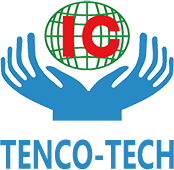
 영어
영어  중국어
중국어  독일어
독일어  한국어
한국어  일본어
일본어  Farsi
Farsi  Portuguese
Portuguese  Russian
Russian  스페인어
스페인어